MS
–DOS (Microsoft Disk Operating System
DEL
Disk Operating System (DOS): It was developed as early as 1980 by Bill Gates at
the age of 19. It is suited for personal computers. Dos is a single user and
single task operating system it is use to operate the computer this operating
system
consist of command line interfacing. Every operating system has three
basic primary functions one is operate and control hardware second is file
management and third run a program.
There are two types of commands:
- Internal Command
- External Command
How to
Start DOS:-
v
Start→Run→Type
“Command Prompt” or “CMD” →Enter
v
Statrt→ All
Program→ Accessories→ Command Prompt→ Enter
The DOS Prompt consist the default drive letter and
character “>” Ex. C:\> is the DOS Prompt that denotes C as the default
drive.
Internal Command: Internal Command moves to RAM/Computer memory from
disk at booting time.
Internal
Command are the simplest, most commonly used commands and executes immediately
because they are part of a file, named
“COMMAND.COM”
Followings
are some Internal Commands:-
CD.., CD\, Ver(Version), Vol(Volume), Date, Time,
CLS, Exit, COPY CON, File Save, Type, Del, REN, Edit, MD, RD, CD, DIR etc.
CD.. : This command is use to come out to the root
directory step by step.
Syntax: CD..
Example: C:\>
Documents and Setting\SK>CD..
C:\> Documents and
Setting>CD..
C:\>
CD\ : This command is use to come out to the root
directory at once.
Syntax: CD\
Example: C:\>
Documents and Setting\SK>CD\
C:\>
VER: This
command is use to display version of operating system.
Syntax: VER
Example: C:\>VER←
Windows XP [Version
5.1.2600]
Vol: This command is use to Displays the disk
volume label and serial number.
Syntax: Vol
Example: C:\>Vol←
Volume
in drive C is JAI
Volume Serial Number is 3E42-1907
Volume Serial Number is 3E42-1907
DATE: This command is use to display and set system
date.
Syntax: DATE
Example: C:\>Date←
The
Current Date is : Sun 15/12/2015
Enter
the New Date <mm-dd-yy>
TIME: This command is use to display and set system
time.
Syntax: TIME
Example: C:\>Time←
The
Current time is : 11:15:20:16
Enter
the New time : 12:50:15:05
CLS: This command is use to clear the screen.
Syntax: CLS
Example: C:\>CLS←
EXIT: This command is use to come out side from the DOS
screen.
Syntax: EXIT
Example: C:\>EXIT←
COPY CON: This command is use to create a new text file.
Syntax: Copy Con
Example: C:\>Copy
Con <File Name>←
C:\>Copy Con SK←
File Save
: This command is use to File
Save.
Syntax: F6 or Ctrl+Z
Example: C:\>Copy
Con SK←
A
clock in a office can never get stolen
Too many employees watch it all the time Z←
Too many employees watch it all the time Z←
Type: This command is use to display the contents or text of any
file to the display device.
Syntax: Type
Example: C:\>Type←
A
clock in a office can never get stolen
Too many employees watch it all the time
Too many employees watch it all the time
REN(Rename): This command is use to rename the file.
Syntax: REN
Example: C:\>REN
<Old File Name><New File Name>←
C:\>REN SK RAJ←
Syntax: DEL
Example: C:\>DEL
<File Name>←
C:\>DEL SK←
DELTREE : This command is use to delete directory and all the sub- directories
and file in it.
Syntax: DELTREE
Example: C:\>DELTREE
<Directory Name>←
C:\>DELTREE Temp←
TREE: This
command is use to show all director and its sun- directory in tree form.
Syntax: TREE
Example: C:\>TREE
←
EDIT : It
is Used for opening the file in a editor. Editing & Modifications can be
done in the editor.
Syntax: EDIT
Example: C:\>EDIT
<File Name>←
C:\>EDIT SK←
MD: This command is use to make a directory. We need
to give the name.
Syntax: MD
Example: C:\>MD
<Directory Name>←
C:\>MD India←
CD: This Command is use to go inside the directory.
Syntax: CD
Example: C:\>CD
<Directory Name>←
C:\>CD India←
RD: Means Remove Directory. It is used to remove the
directory, before that directory must be empty.
Syntax: RD <Directory Name>←
Example: C:\>RD
<Directory Name>←
C:\>RD India←
DIR : This Command is use to display all directories on
the screen.
Syntax: DIR
Example: C:\>DIR←
C:\>DIR/P - Page wise
C:\>DIR/W - Page
Width Wise
C:\>DIR/A - Show all files & Directories
C:\>DIR/S - Show the Directories, sub directories & File
C:\>DIR/OS/P - Size
Wise
C:\>DIR/ON/P - Alphabetically (A-Z)
External commands: External commands are
known as Disk residence commands. Because they can be store with DOS
directory or any disk which is used for getting these commands. Theses commands
help to perform some specific task. These are stored in a secondary storage
device. Some important external commands are given below-
SYS: This command is used for copy system files
to any disk. The disk having system files are known as Bootable Disk, which are
used for booting the computer.
Syntax: SYS
Example: C:\>SYS < Drive Name>←
C:\>SYS A: ←
CHKDSK : This command is used
to check the status of a disk and show the report of result status.
Syntax : CHKDSK
Example: C:\>CHKDSK←
DISKCOPY: DISKCOPY copies the
contents of a floppy disk to another.
Syntax:- DISKCOPY
Example: C:\> DISKCOPY <Drive1>
<Drive2>
C:\> DISKCOPY A: B:
C:\> DISKCOPY A: B:
This command will be copy all contents of A drive to
B drive.
Format : This command is used to Disk Format
Syntax : Format
Example: C:\>Format <Drive Name>
C:\>Format A:
Number System:- Number system place an important
role in design, organization and understanding of computer, Computer
programming based on number system.
There
are four types of number system.
- Binary Number System
- Octal Number System
- Decimal Number System
- Hexadecimal Number System
MS –DOS & Commamd
 Reviewed by Unknown
on
21:02:00
Rating:
Reviewed by Unknown
on
21:02:00
Rating:
 Reviewed by Unknown
on
21:02:00
Rating:
Reviewed by Unknown
on
21:02:00
Rating:
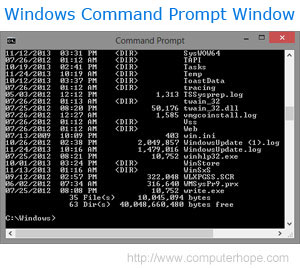









No comments: